Running TLMBHT on Windows
Jan 31, 2017 by Hugo Milan
The tests made here were performed on Win 10 64bits PCs. The procedure should be similar for other versions of Windows.
First, you need to know if your version of Windows have Command Prompt or PowerShell.
Which one do I have?
You may type cmd in the Windows search and see if it shows up. If it does not shows up, you may type PowerShell.
Here is a PC with Command Prompt.
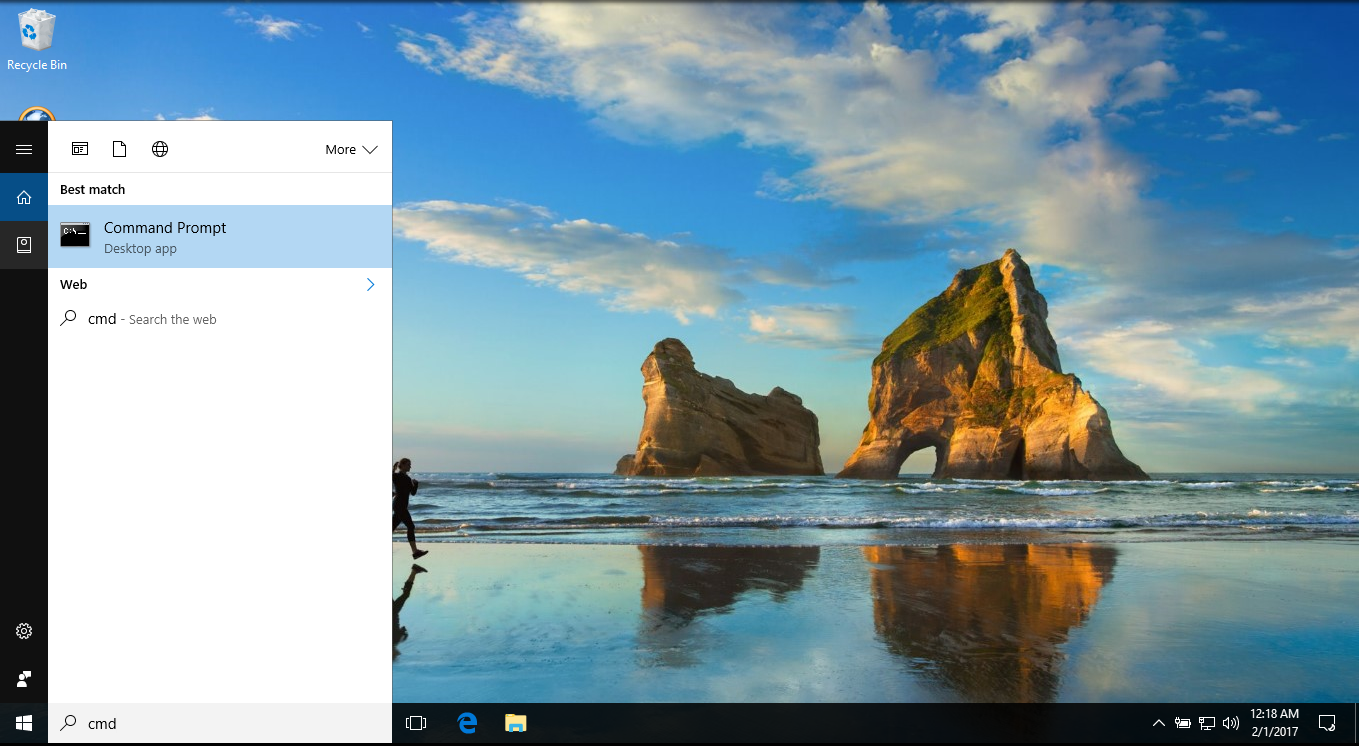
Here is a PC with PowerShell.
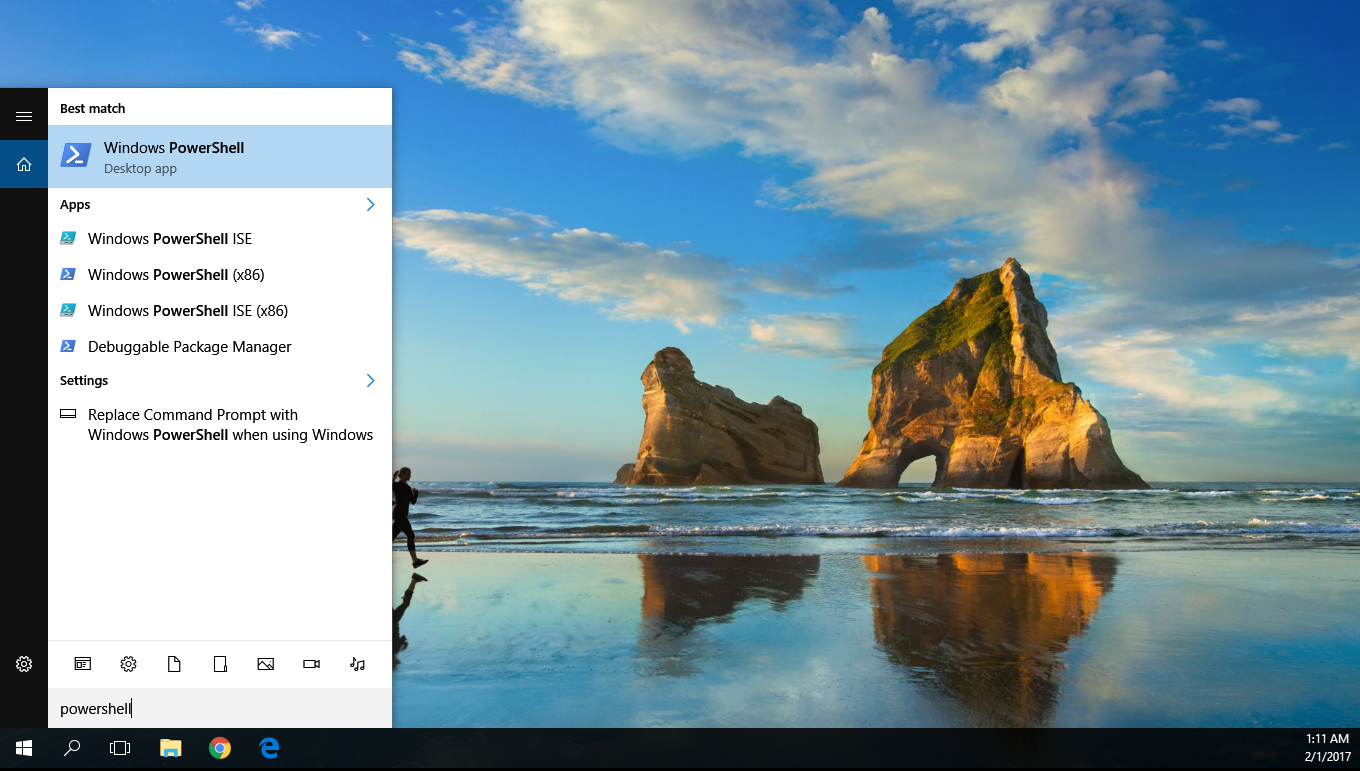
Alternatively, you may use the shortcut Windows + R to open the Run and try to execute the Command Prompt with cmd. If it does not shows up, you may try in the Run PowerShell.
Here is a PC with Command Prompt.
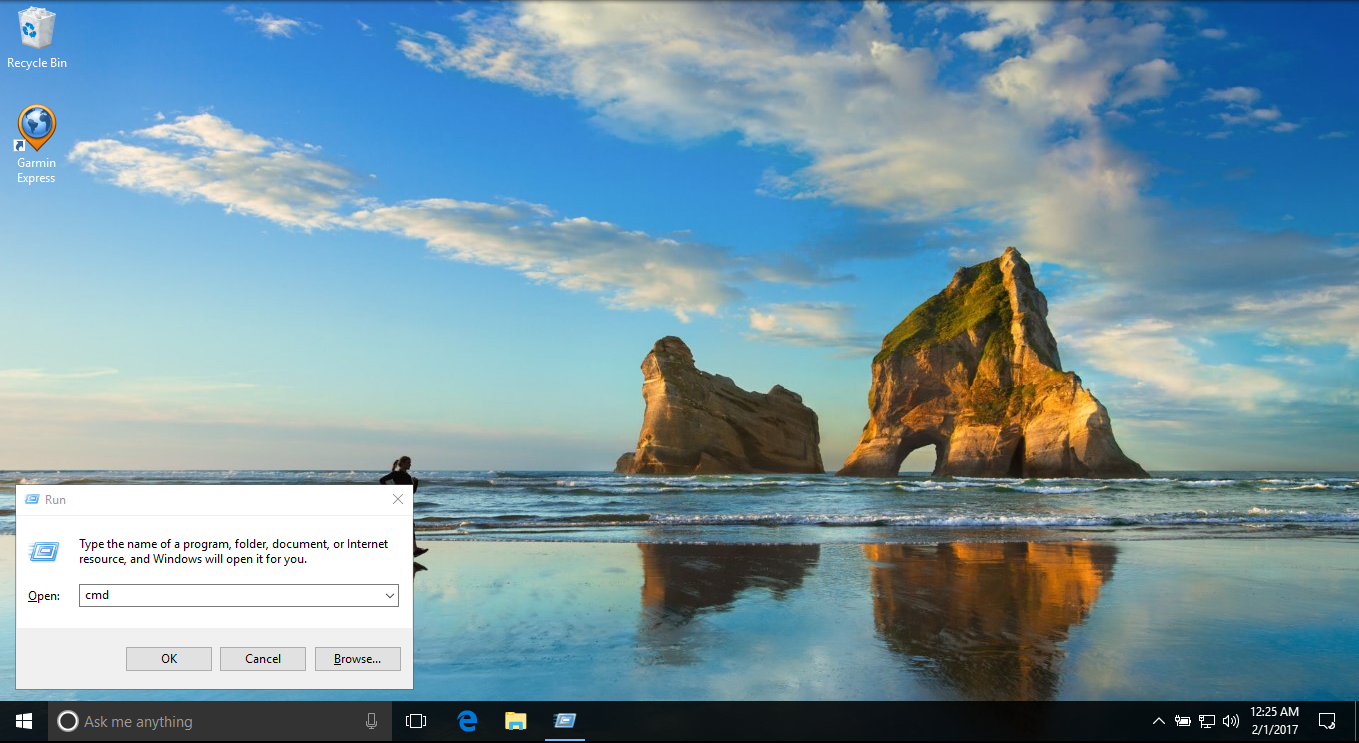
Here is a PC with PowerShell.
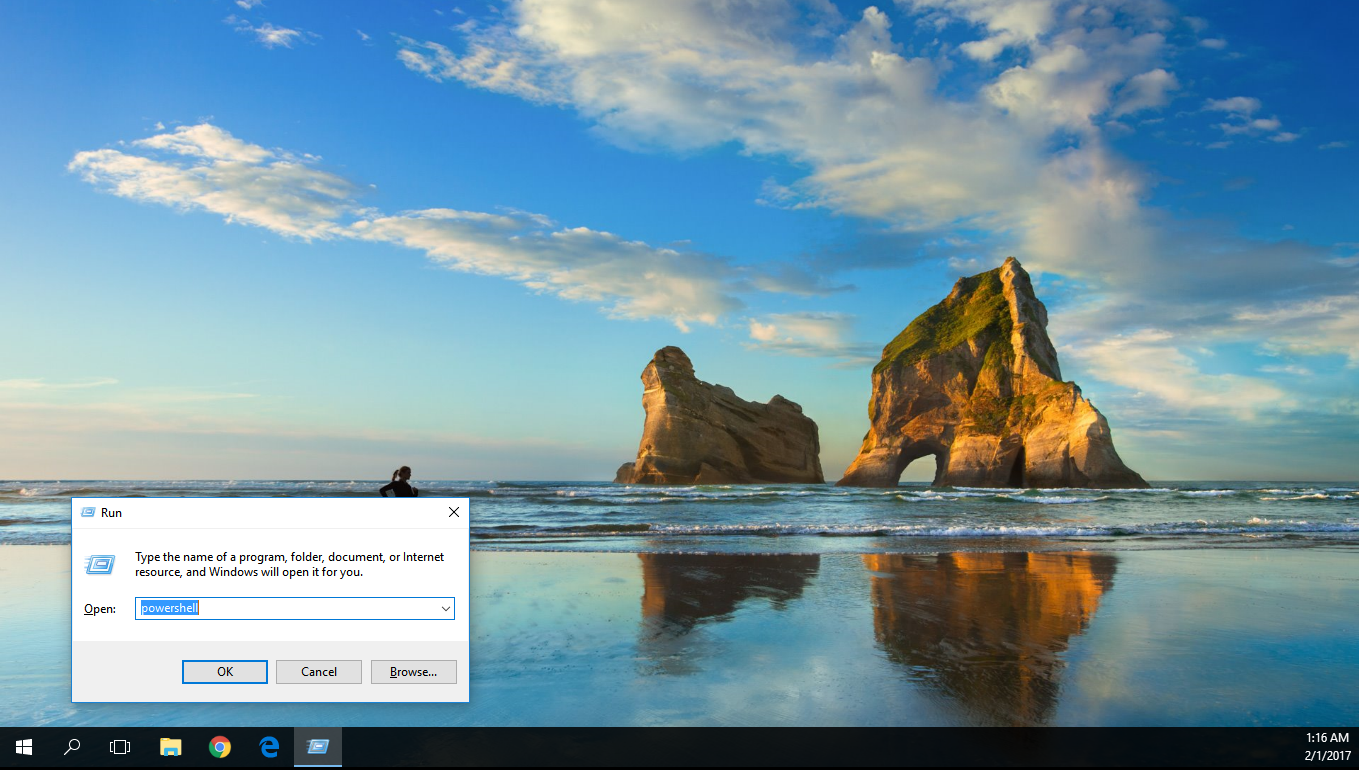
Lastly, you may try the shortcuts Windows + X then C to run the Command Prompt. Or, for PowerShell, Windows + X then I.
How to execute tlmbht from Command Prompt/PowerShell
Here, I assume that you already know if you have Command Prompt or PowerShell and knows how to open it. To our purposes, the command we will use are similar in Command Prompt and PowerShell, then, I will refer to them as terminal and will show basic navigation commands.
Let’s suppose that you downloaded the binary (executable) file for Windows 64bits (you can get it here), you are going through the validation of the Pennes equation in 1D and downloaded the case file and the mesh file (you can get them here) in your Download folder. Simply type cd downloads in the terminal to get to the downloads folder.
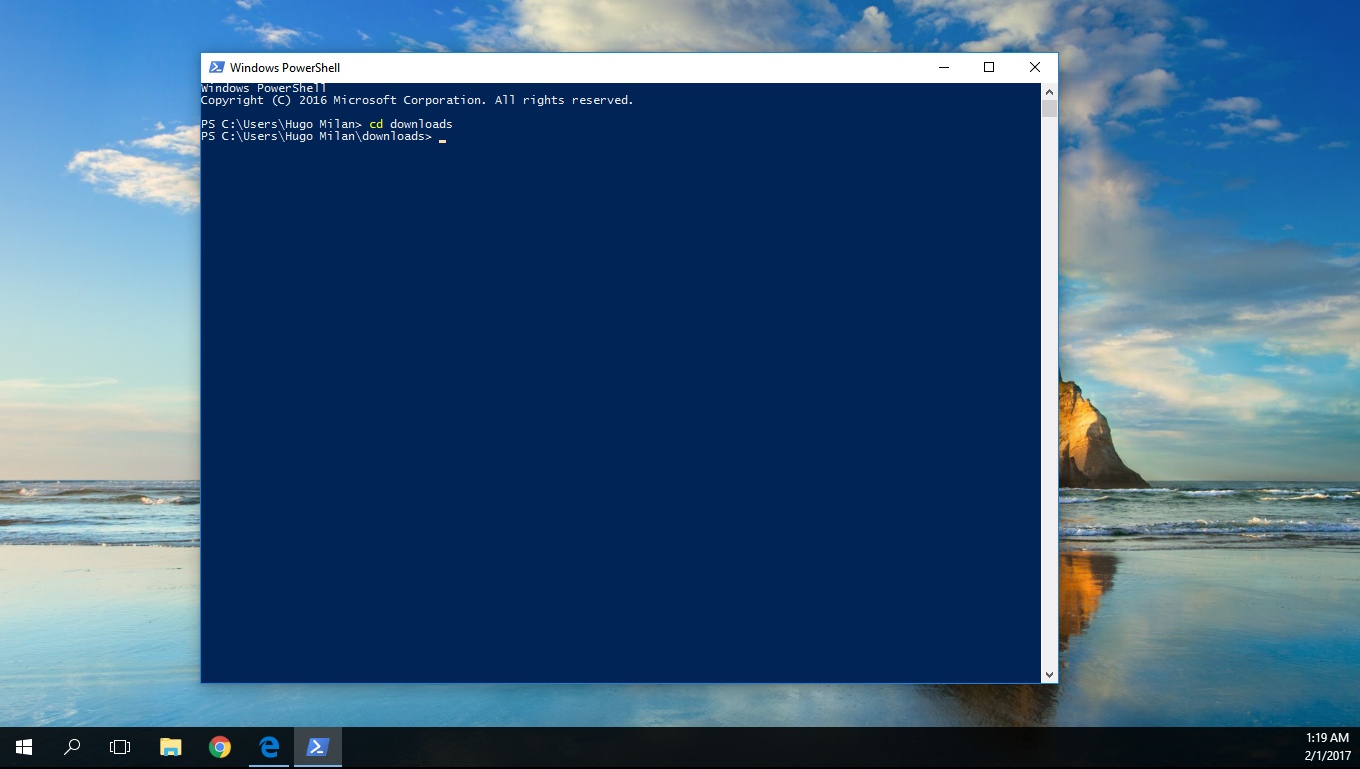
Inside the folder, simply type tlmbhtWin64.exe cpennes1Li.tlm to execute the software.
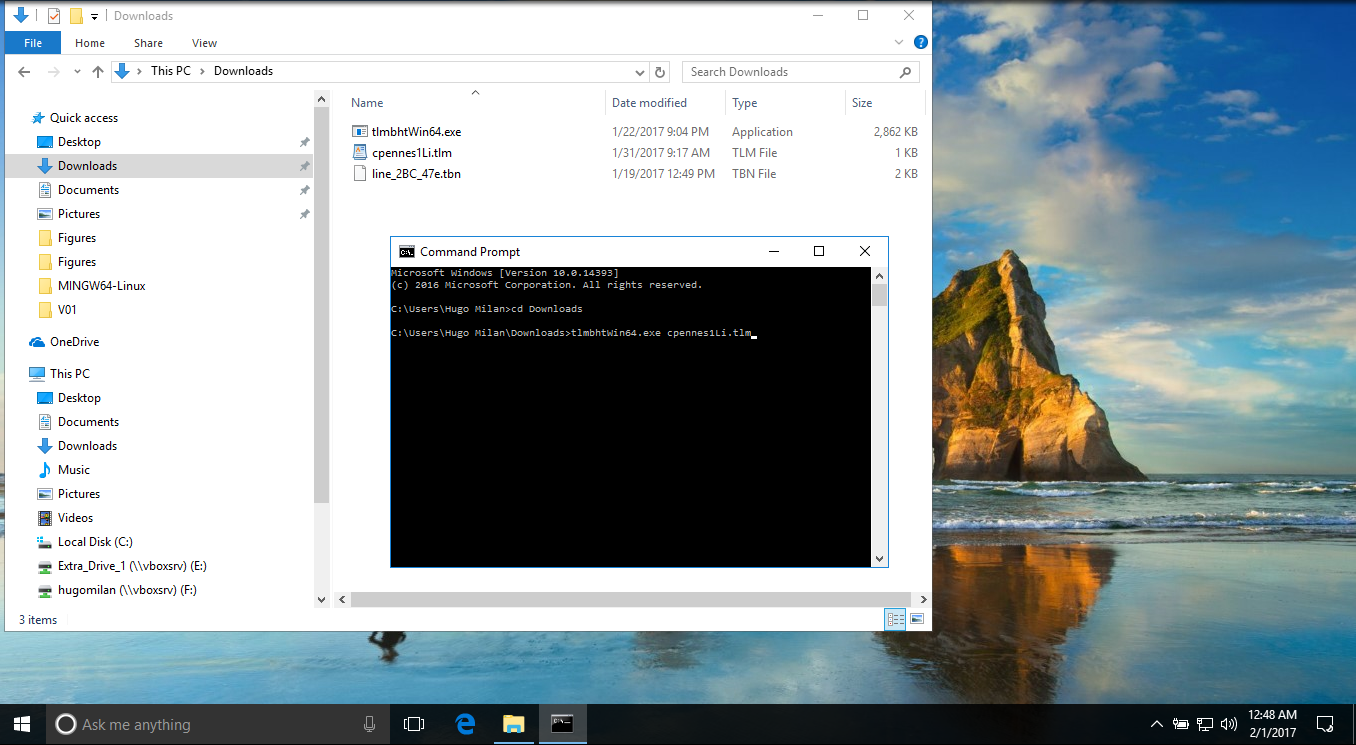
And this is the final output of the software.
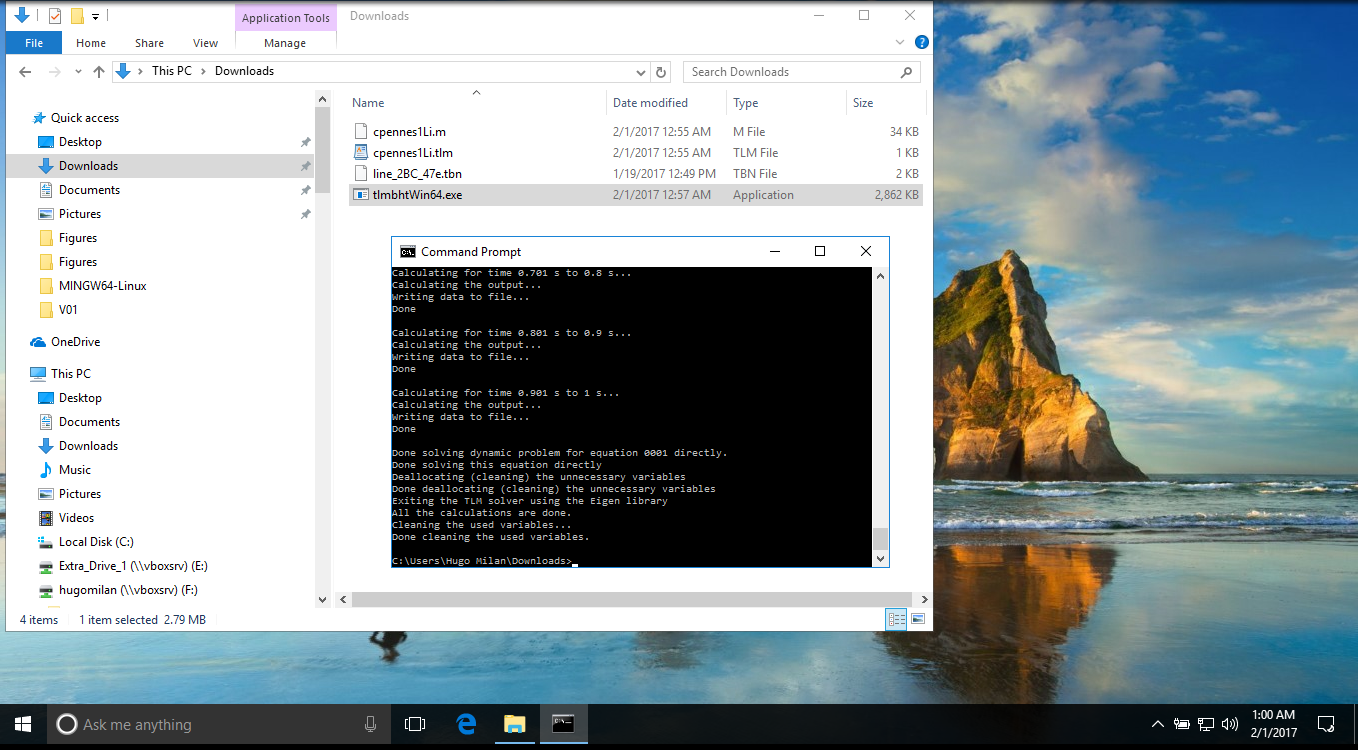
The data calculated by tlmbht, in this case, was saved in the file cpennes1Li.m that you can see in the Download folder.
Summary of useful commands
cd folderNamego to the folder folderName.cd ..go to the parent directory. Example: typecdgo from the directoryC:\User\YourUserName\DownloadstoC:\User\YourUserName.- Windows names are case-insensitivity.
cd Downloadsandcd downloadsyou take you to the same folder. - You can use the key Tab to get auto-completion of the folder name, file, or software. Example:
cd Downthen press Tab will yieldcd Downloads. - Type
helpto see other possible commands.
Now, you can go to: